duke
Starter code for the Duke project
Project maintained by sheexiong Hosted on GitHub Pages — Theme by mattgraham
User Guide
Description
Duke is a Personal Assistant ChatBot to help for tracking various tasks.

Features
Adding a task
- You can add a new tasks by using one of the keywords below:
- todo
- event
- deadline
Delete tasks
- You can delete single or multiple tasks at a time.
Mark task as done
- You can mark a specific task as done.
Find task
- You can find specific task that match the keyword.
List tasks
- You can view all of the tasks.
Exit the program
- You can say goodbye and exit the program.
Usage
todo - Add a new todo task
Adding a new todo task to the system.
Format: todo <TASK>
Example of usage:
todo tutorial 5
Expected outcome:
Got it. I've added this task:
[T] [n] tutorial 5
Now you have 1 tasks in the list.
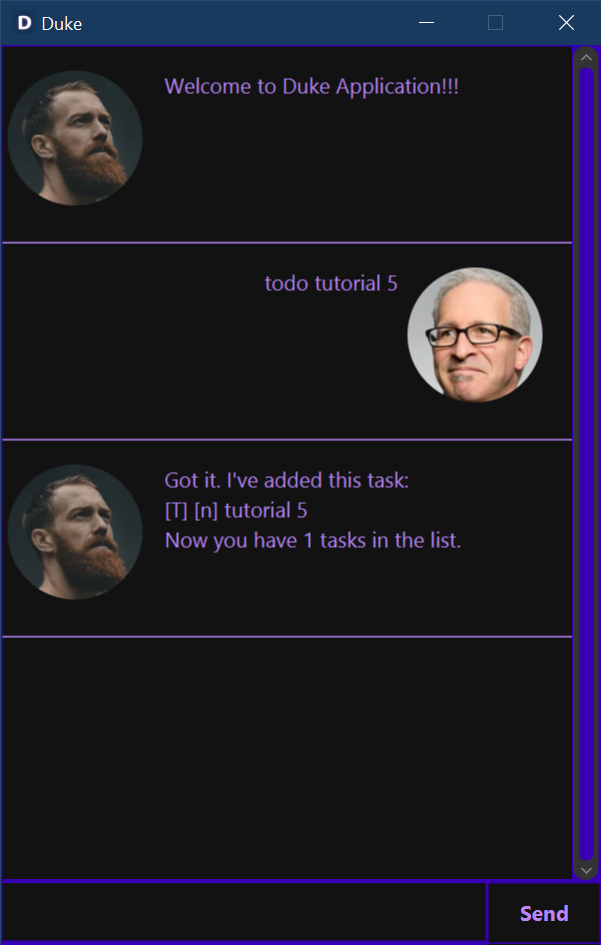
event - Add a new event task
Adding a new event task with date and time to the system.
Format: event <TASK> /at dd/MM/yyyy HHmm
Example of usage:
event birthday party /at 24/02/2020 1800
Expected outcome:
Got it. I've added this task:
[E] [n] birthday party (at: 24 Feb 2020 06:00PM)
Now you have 1 tasks in the list.
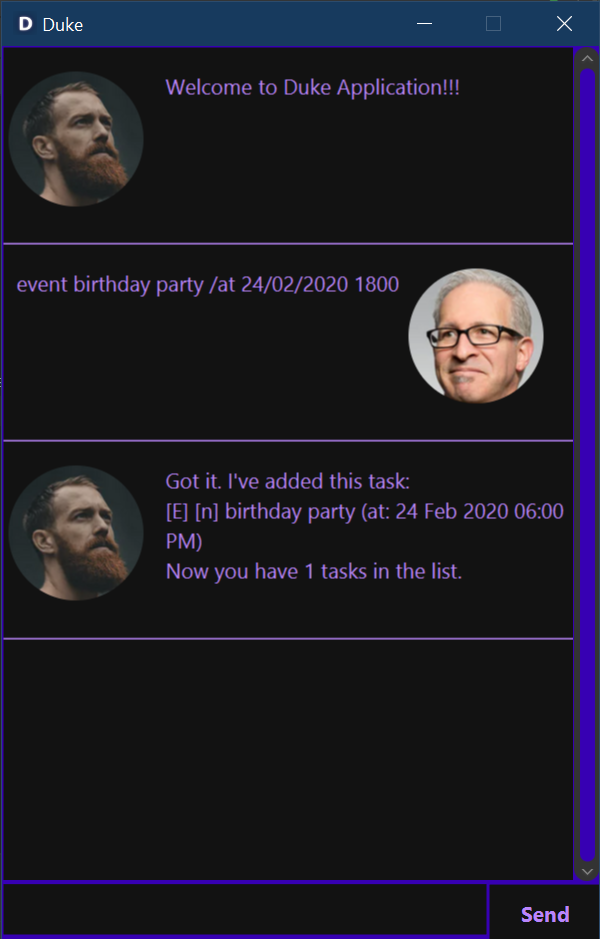
deadline - Add a new deadline task
Adding a new deadline task with date and time to the system.
Format: deadline <TASK> /by dd/MM/yyyy HHmm
Example of usage:
deadline assignment /by 25/02/2020 2300
Expected outcome:
Got it. I've added this task:
[D] [n] assignment (at: 25 Feb 2020 11:00PM)
Now you have 1 tasks in the list.
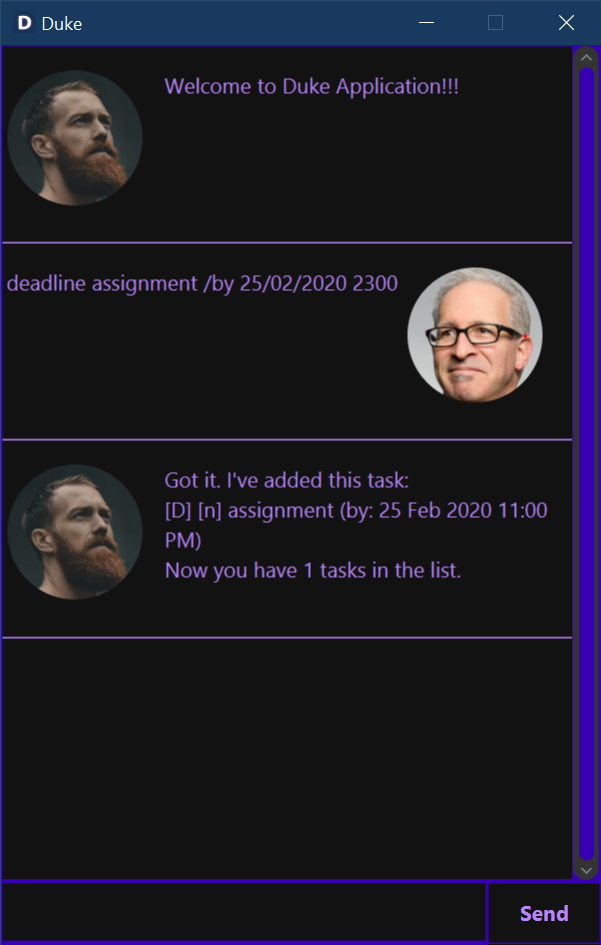
delete - Delete a tasks or multiple tasks
Delete single or multiple tasks in the system based on index number.
Format: delete <NUM>...
Example of usage:
delete 3 1 2
Expected outcome:
Noted. I've removed these tasks:
1[T] [n] task 3
2[T] [n] task 1
3[T] [n] task 2
Now you have 1 tasks in the list.
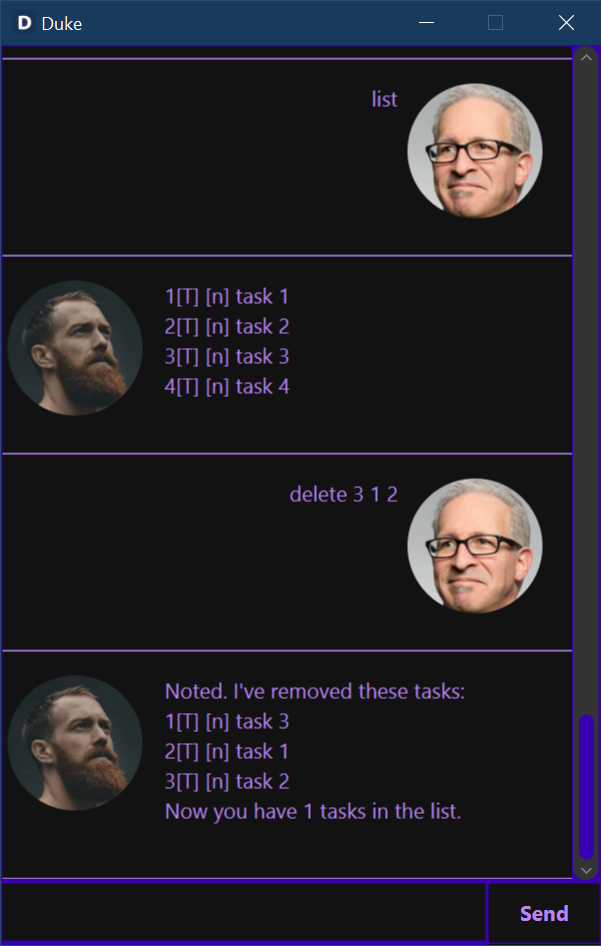
done - Mark a task as done
Mark a specific task as done.
Format: done <NUM>
Example of usage:
done 1
Expected outcome:
Nice! I've marked this task as done:
[T] [y] task 4
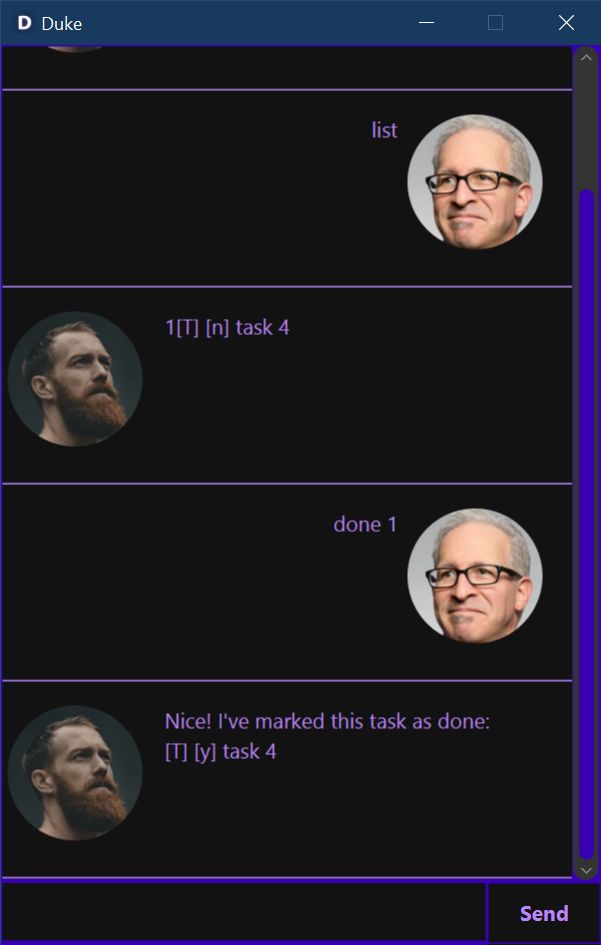
find - Find the tasks that match the keyword
Find the tasks that match the keyword given and return the list of matched tasks.
Format: find <KEYWORD>
Example of usage:
find tutorial
Expected outcome:
Here are the matching tasks in your list:
1[T] [n] tutorial 5
2[D] [n] tutorial 2 (by: 20 Feb 2020 08:00PM)
3[E] [n] tutorial 3 (at: 20 Feb 2020 08:00PM)
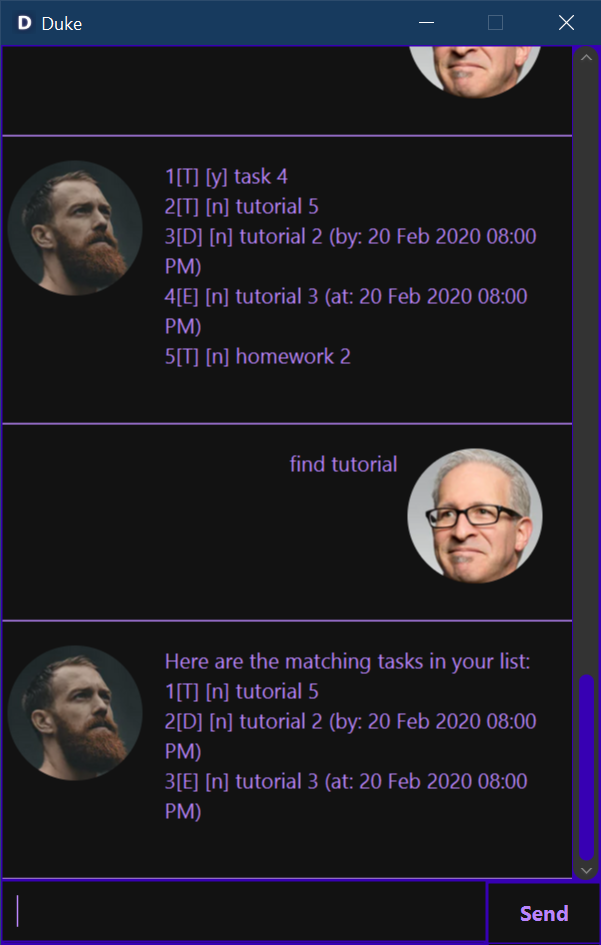
list - Show all of the tasks in the system
Display all tasks in the system.
Format: list
Example of usage:
list
Expected outcome:
1[T] [y] task 4
2[T] [n] tutorial 5
3[D] [n] tutorial 2 (by: 20 Feb 2020 08:00PM)
4[E] [n] tutorial 3 (at: 20 Feb 2020 08:00PM)
5[T] [n] homework 2
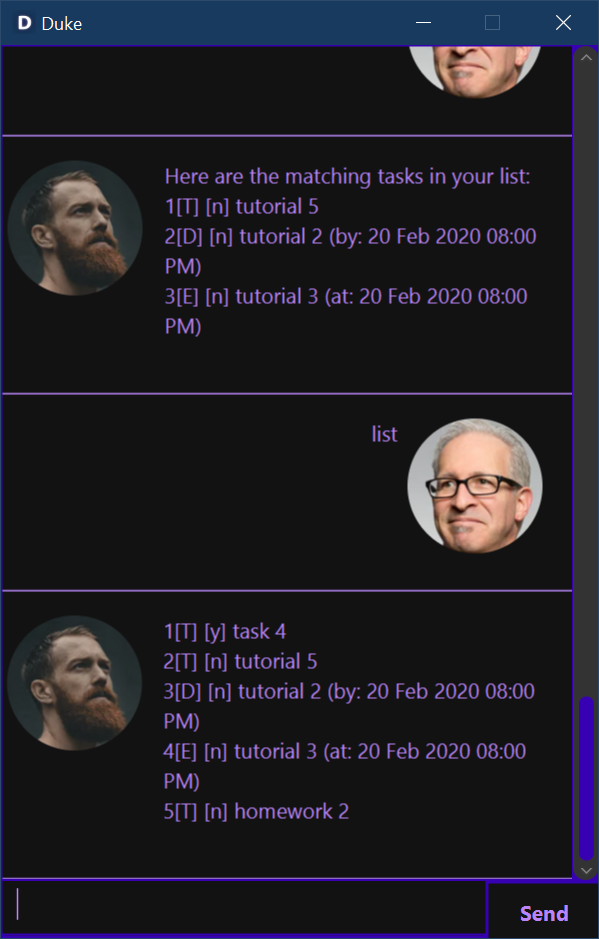
bye - Exit the program
Say goodbye to ChatBot. The program will close after 1 second.
Format: bye
Example of usage:
bye
Expected outcome:
Bye!!! See you again :)
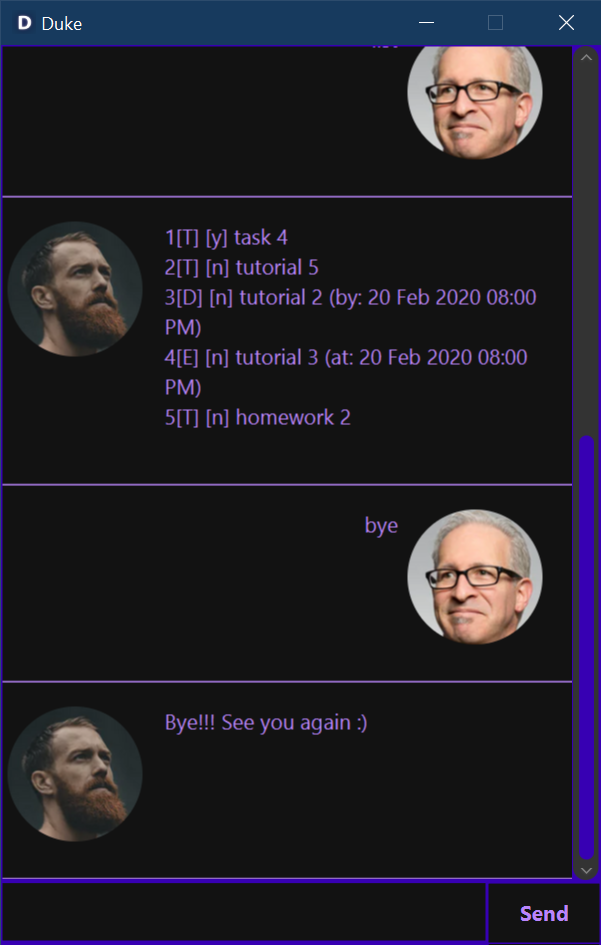
Acknowledgements
Credit to Jeffry Lum for the fxml and java files for JAVAFX GUI - JavaFx TutorialPart 4
Credit to Software Engineering Education addressbook-level2 for code Organization - AddressBook (Level 2)
Credit to MintBerryCrunch for the solution to close GUI window - stackOverflow
Credit to Ernest Friedman-Hill for the solution to redirect console output to string in java - stackOverflow